




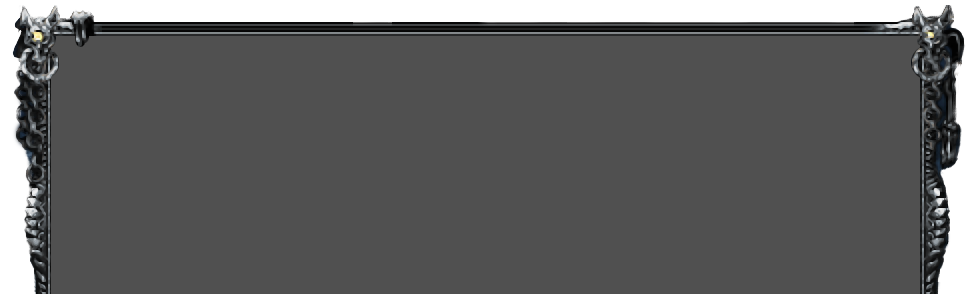
В В .В /\__________________________________________________________________/\В .
В /В \В /В В В В В В В В В В В В В В В В В В В В В В В В В В В В В В В В В В В В В В В В В В В В В В В В В В В В В В В В В В В В В В В В В В \В /В \
-В В В -В В В В В В В В В В В В В В В В В В В В В В В В В В В В <<<В Warp >>>В В В В В В В В В В В В В В В В В В В В В В В В В В В В -В В В -
В \В /В \__________________________________________________________________/В \В /
В В 'В \/В В В В В В В В В В В В В В В В В В В В В В В В В В В В В В В В В В В В В В В В В В В В В В В В В В В В В В В В В В В В В В В В В В \/В '
Sometimes you'll have to use warpers in order to arrive at your destination
or a remote area where your quest's objectiv is located. Those warpers can
also serve as simple shortcuts.
Anyway, here's how they're shown on your map :
В В - A disabled warper :
В В В В (You'll have to activate it by hitting it's switch)
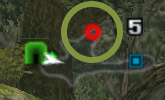
В В - An enabled warper :

Stand on the warper, and press  .
.

To activate them, hit their switch :

Once activated, the switch will remain like this :

The path that the warper will allow you to travel will be displayed like this :

